You may have seen people walking around wearing goofy-looking glasses with what looks to be a camera lens attached to the top. This is Google Glass, an invention from the Internet search company that brings computing to the face, no hands needed. Then again, you might not have seen it. The product has been out less than a year and only on the heads of testers and developers. A consumer version might be available sometime in 2014.
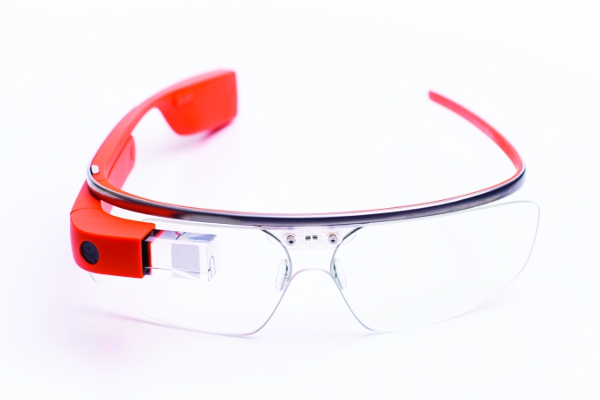 Glass, in basic terms, is a head-mounted computer system. The device displays information, similar to what you may find on a smartphone, in front of your face through a small screen attached just above your right eye’s line of vision. Glass is worn on the face like eyeglasses, although the product does not have lenses (prescription, shaded and basic lenses are available to attach to the product). The device receives data through Wi-Fi or via a Bluetooth connection. The small screen is activated through touch, head nods or by saying “OK Glass,” followed by a command. Users can scroll through options using their finger on the side of the device.
Glass, in basic terms, is a head-mounted computer system. The device displays information, similar to what you may find on a smartphone, in front of your face through a small screen attached just above your right eye’s line of vision. Glass is worn on the face like eyeglasses, although the product does not have lenses (prescription, shaded and basic lenses are available to attach to the product). The device receives data through Wi-Fi or via a Bluetooth connection. The small screen is activated through touch, head nods or by saying “OK Glass,” followed by a command. Users can scroll through options using their finger on the side of the device.
Glass can take photos and record videos, which is useful when both hands are busy. While Google originally seemed to be marketing the product to the individual consumer, many professionals have taken it to the next level. In June 2013, a surgeon used Glass during a live surgery in Maine, transmitting video to a Google Hangout (a video call), opening up many more teaching opportunities. Google has videos of firefighters using Glass to assist in training demonstrations, outlining floor plans and safety procedures.
Southern California-based commercial and residential installer Sullivan Solar Power saw Google Glass as an excellent way to make its own workers more efficient. The company even wrote its own app for the device, putting customer information and system data in front of technicians’ eyes, eliminating the need for huge binders or glare-prone laptops to be hauled up on roofs at jobsites. Solar Builder spoke with Michael Chagala, director of information technology at Sullivan, to learn how Glass can help solar installers at every level work in a safer environment, and the information and advice on the next few pages comes straight from the expert.
Things Google Glass Can Do

Sullivan Solar Power’s Michael Chagala demonstrates how Google Glass is worn. The device is activated by touch, head nods and voice.
Immediate Troubleshooting: Field technicians head to jobsites to troubleshoot various problems often without prior knowledge of the installation. If they run into unfamiliar situations, live-streaming video conference capabilities can pull together the collective intelligence of experts and specialists back in the office or at other jobsites.
Fewer Materials: Having all information (customer reports, product specs, colleague assistance) in one central place helps so you’re not lugging manuals or laptops up to a rooftop.
Hands-Free Availability: Safety around solar installs is a huge concern. Glass allows you to have both hands available when poking around in electrical boxes or climbing up ladders. The times you’ll most use Glass — video conferencing, searching for instructions — you’ll want both hands available to point out issues or assemble systems.
Saves Time: Instead of using a separate camera or making a phone call without having a visual, Glass completes tasks more quickly. Now you don’t have to take materials back to the office, talk it over with your colleagues, reschedule a site visit and put the customer at an additional inconvenience. Everything can be done in one visit.
Sullivan Solar Power App
The app Sullivan Solar Power developed in-house is a first-of-its-kind for the solar industry. It is not available for public download, but its program details could be duplicated by other solar companies.
The app does three things for Sullivan technicians:
1) Displays wearer’s agenda: All tasks for the day are listed effortlessly in front of the technician.
2) Provides a list of customers: Scroll through the list to find phone numbers, addresses, initiate calls, initiate GPS and upload photos to the customer’s file.
3) Lists specifications of components in use: Every product Sullivan has used over the years is listed in this app, so if a technician runs across something that is 10 years old or 2 months, they can see if it is performing as it was manufactured to do.
View screen grabs of the Sullivan app below:






[source: http://solarbuildermag.com/featured/google-glass-sullivan-solar-power/]

Leave a Reply
You must be logged in to post a comment.