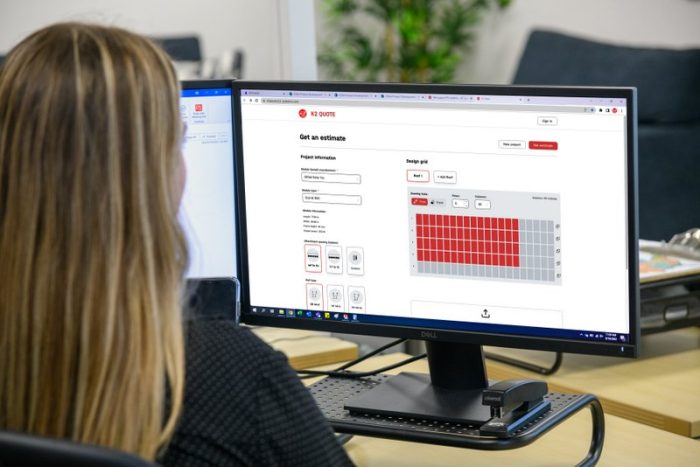
In recent years, K2 Systems has expanded its digital presence by developing its online design tools. In the US market, K2 now offers K2 Base and K2 Quote.
K2 Base, the company’s legacy design tool, has been available for many years and is an online design assistant that allows customers to design their projects using Google Maps imaging. Click here to get started with K2 Base. The platform has APIs that are integrated with several partners such as SMA, SolarEdge, Fronius, GreenLancer, Helioscope and more.
New partnerships | K2 is also working on new partnerships that will soon be integrated into the K2 Base API. Currently, they can be found on their Partner Services page. As K2 Systems US’ largest distribution partner, K2 is proud to partner with the Greentech Renewables Design Services team. Whether you are working on a residential or commercial project, the Greentech team can help you design, engineer and source all of the products you need for your PV project.
In addition, K2 and Greentech work with Sunstone Credit as their main financing solution for customers. Whether you need help financing solar for your home or business, Sunstone Credit can help. Check out this interview between K2’s VP of Products and Services, Brett Nielsen, and Sunstone Credit’s VP of Business Development, Duncan Hinkle, to learn more about the benefits of working with K2, Sunstone and Greentech.
Quoting tool | K2’s most recent launch is their quoting tool that you can use to get a bill of materials (BOM) and pricing for your K2 Systems projects. The tool is available for all US installers and distributors. Pricing is based on K2’s most current price list. All components will be shown at their list price unless a discount percentage is applied. The current version is available to design CrossRail dual rail systems only, but more system offerings will be added throughout the year.
When you go to the K2 Systems US website, you will see a button for K2 Quote on the top header menu. Click on it, and it will take you directly to the tool. You do not need an account to use the tool, but if you want to save your projects, you will be prompted to create an account.
The tool allows you to do a simple, non-engineered design with one or multiple roof arrays. Simply select your module manufacturer and model, attachment spacing, rail type, rail length, rail color and end clamp, then click and drag your roof arrays.
Once you are satisfied with your roof arrays, click “Get Estimate” and this will show you your pricing breakdown. The system automatically uses a “generic attachment” in case users prefer to install another manufacturer’s roof attachments. Therefore, the pricing is only an estimation. If you choose to override this with a K2 specific attachment, your pricing will be changed to an accurate number. When your BOM is complete you can download it as an Excel or CSV file to submit to your distributor for an order.
— Solar Builder magazine
Leave a Reply
You must be logged in to post a comment.